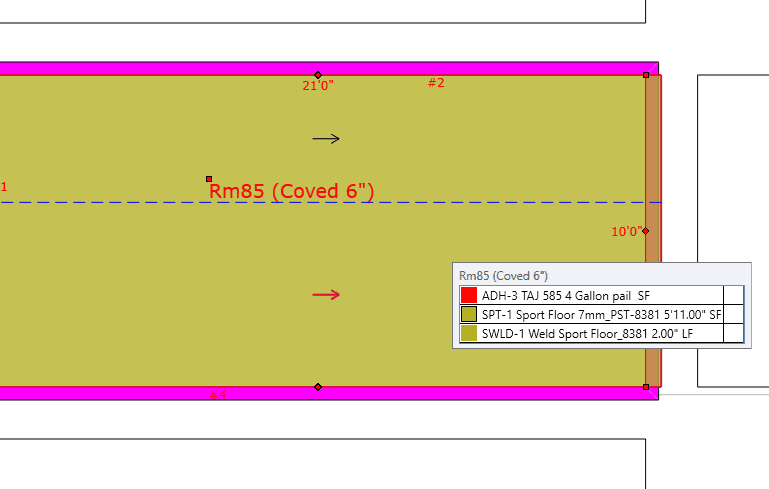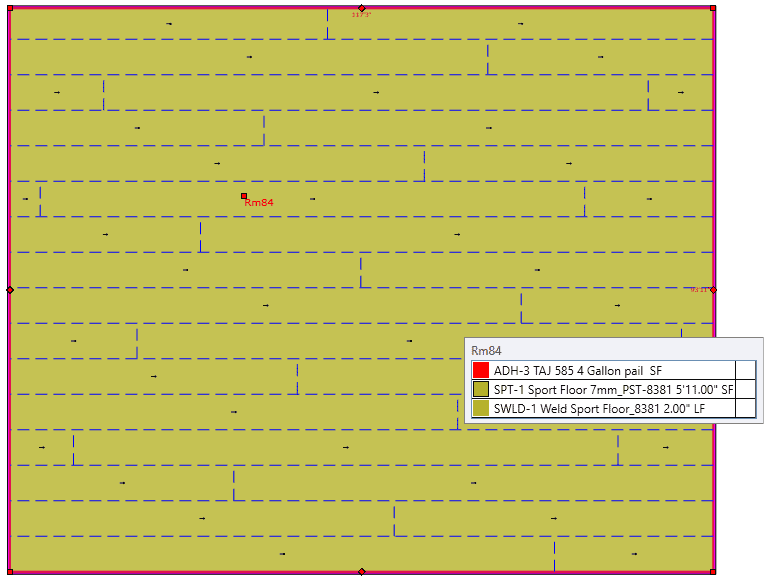As many of you know from firsthand experience, laying out roll goods in large areas can cause issues with seam layout or positioning. To help get the layout your large space needs, the newest version of MeasureSquare now incorporates the Stagger Cut option.
In order to make use of this feature, simply right click on the room with your roll good applied and select Layout and Seam, then select the option, Stagger Cuts, as seen below. This will shift the seams to provide a better layout for those large spaces.
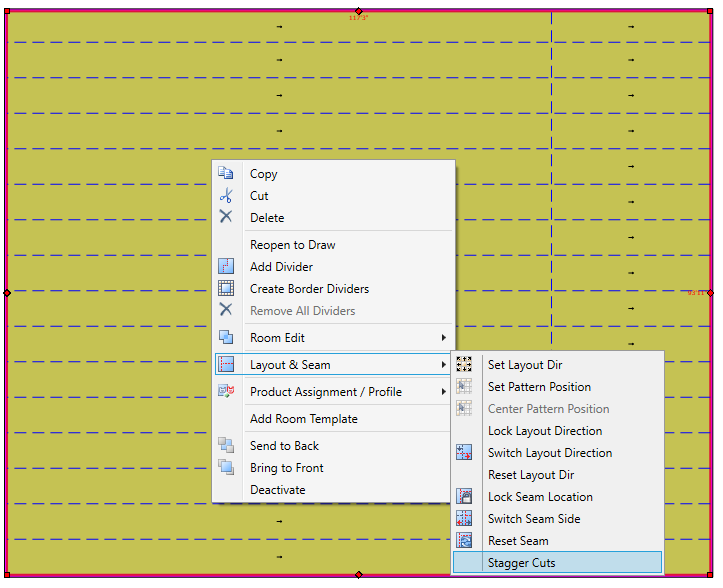
See a before (above) and after (below) of the Stagger cuts feature in action.
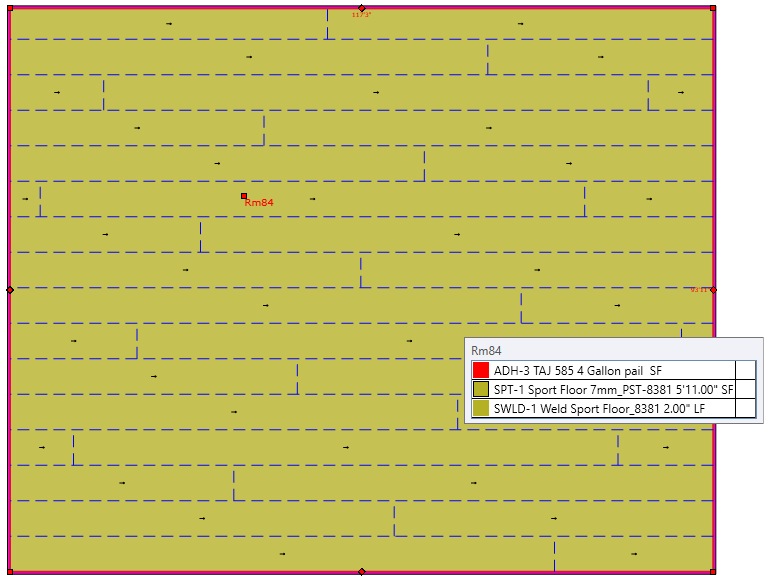
Another improvement with the new version of the software is working on vinyl jobs. This involves the ability to flash cove a specific wall. Here’s how to do it:
- Right-click on the room and select Room Edit,
- Select Set Self Coving and choose the appropriate dimension for the self cove,
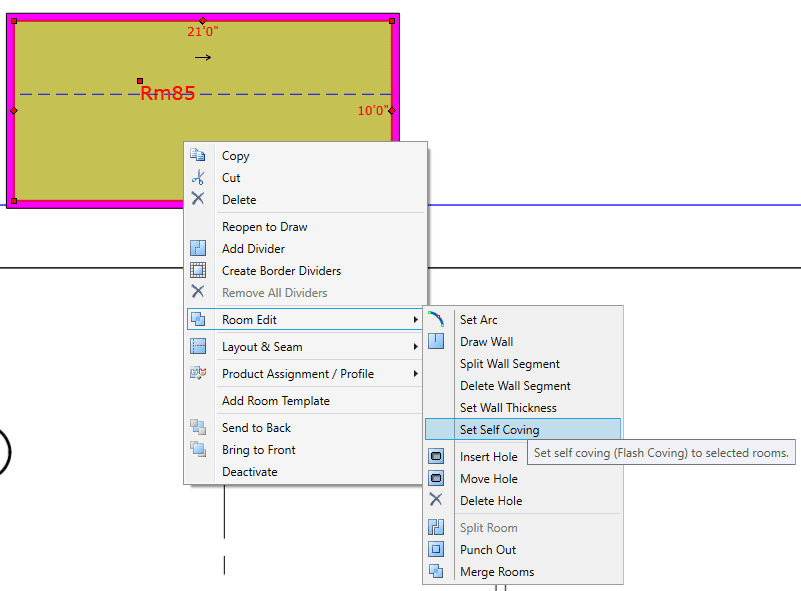
- Right-click on the wall and select View Wall, and
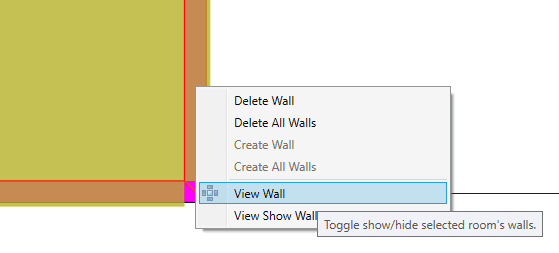
- Right-click on the individual wall to be self coved and select Self Cove on Selected Wall(s) ONLY.
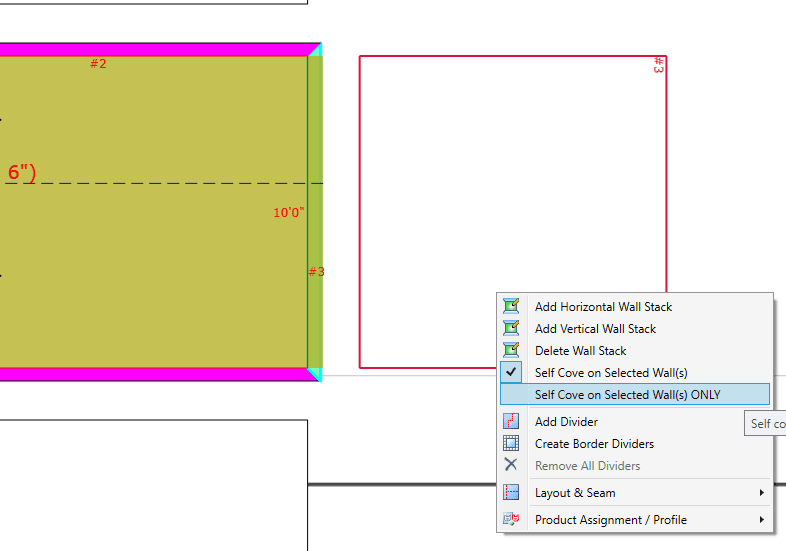
NOTE: the flash cove product is only shown extending up the one chosen wall.